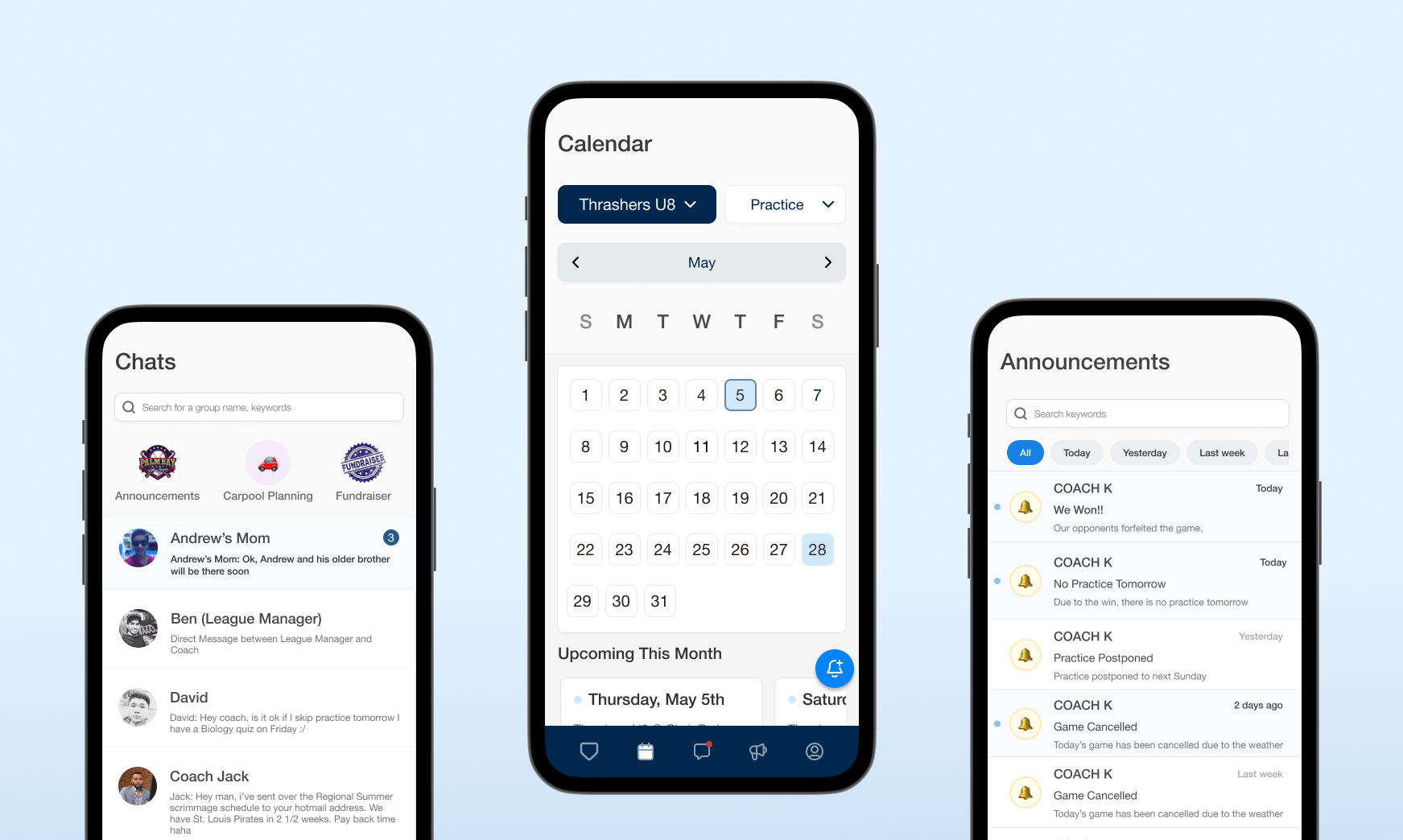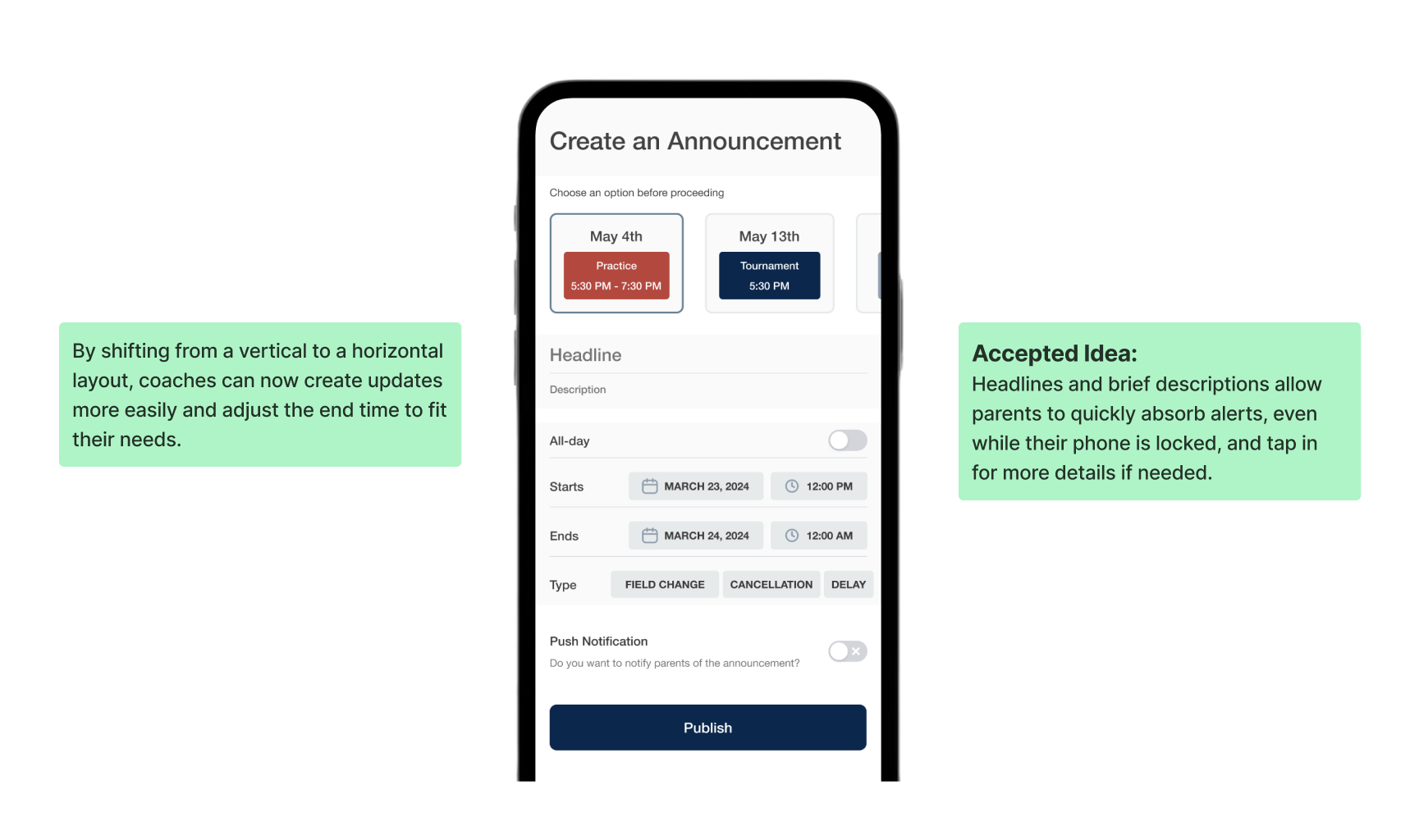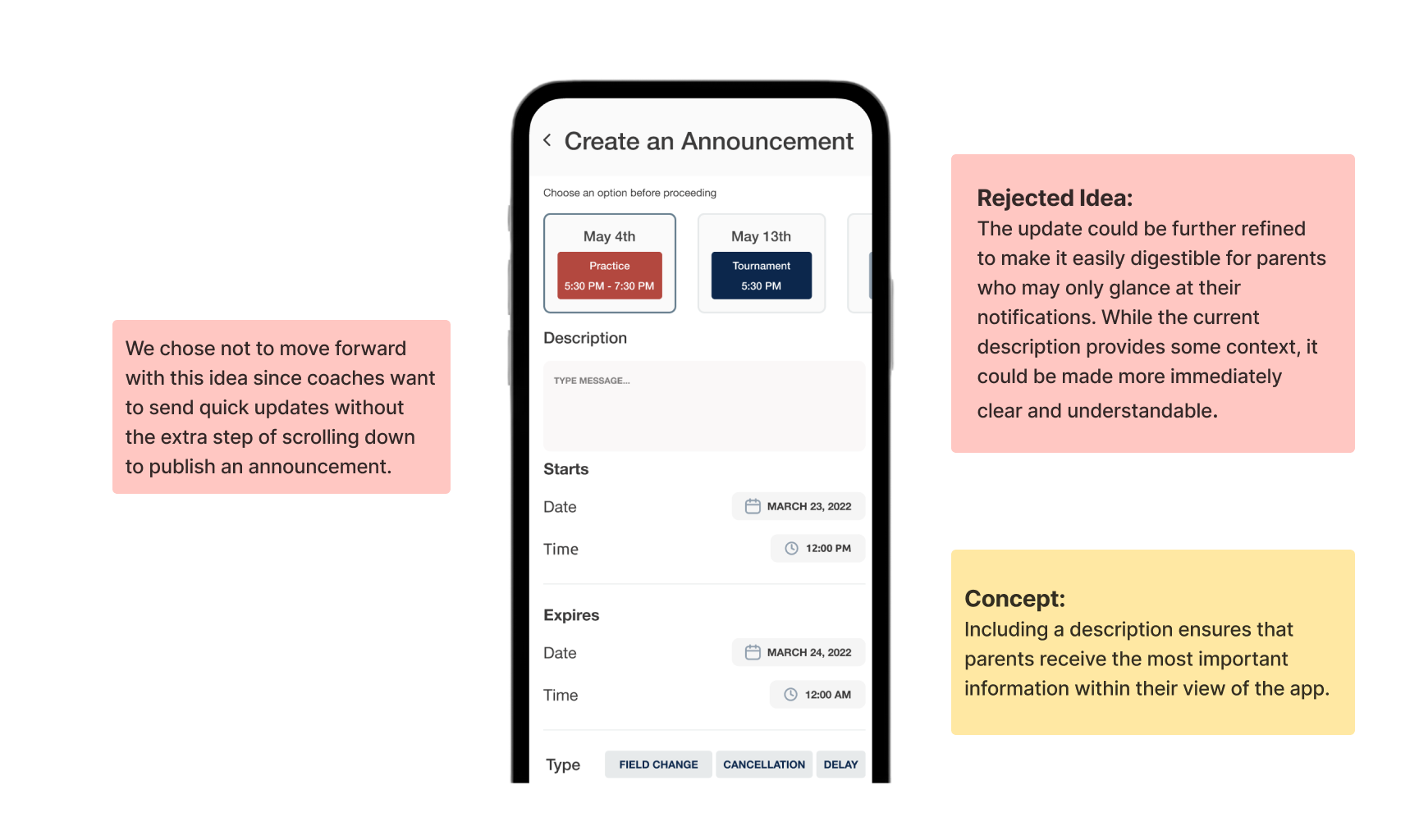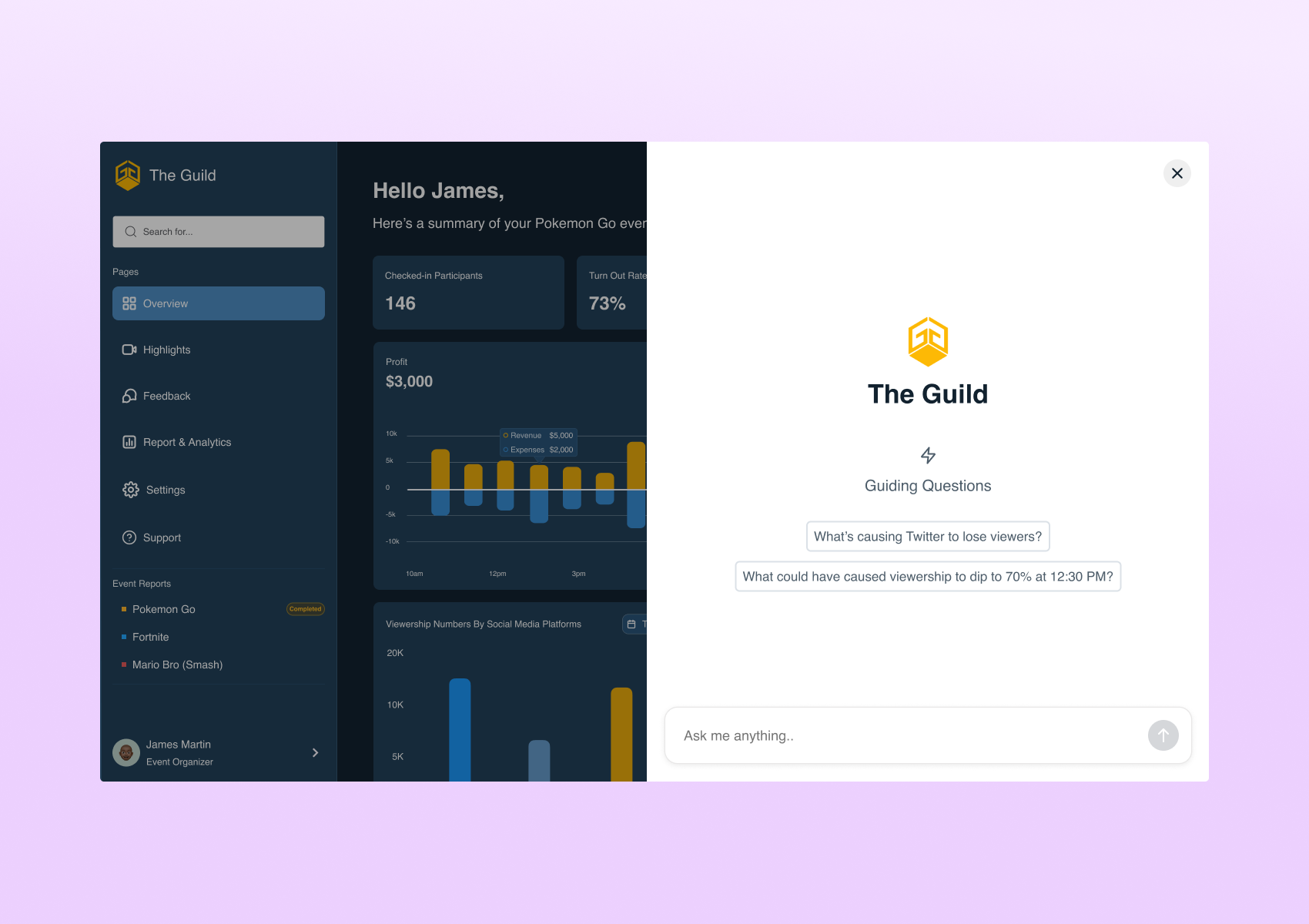Baseball Little League: Facilitating seamless communication between Coaches and Parents
Discovery
In our kickoff meeting with Tim Porter, we learned that the League aims to reduce the rates of children having to drop out of his Little League program due to a lack of effective communication between him, his coaches, and all of the parents. With our help, they hope to provide parents and coaches with a better organizational experience next season.
Understanding the Current Experience
During that same meeting, our client shared the challenges coaches and parents faced last season, which led us to discover that:
Understanding these challenges helped us better identify our users' needs and focus our research on improving communication between coaches and parents for next season.
Channels of Communication




Competitive Audit
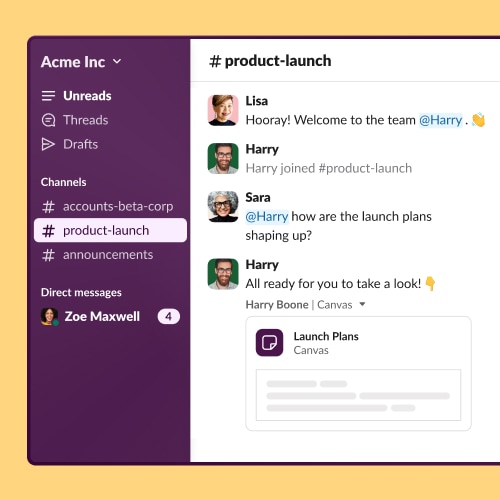
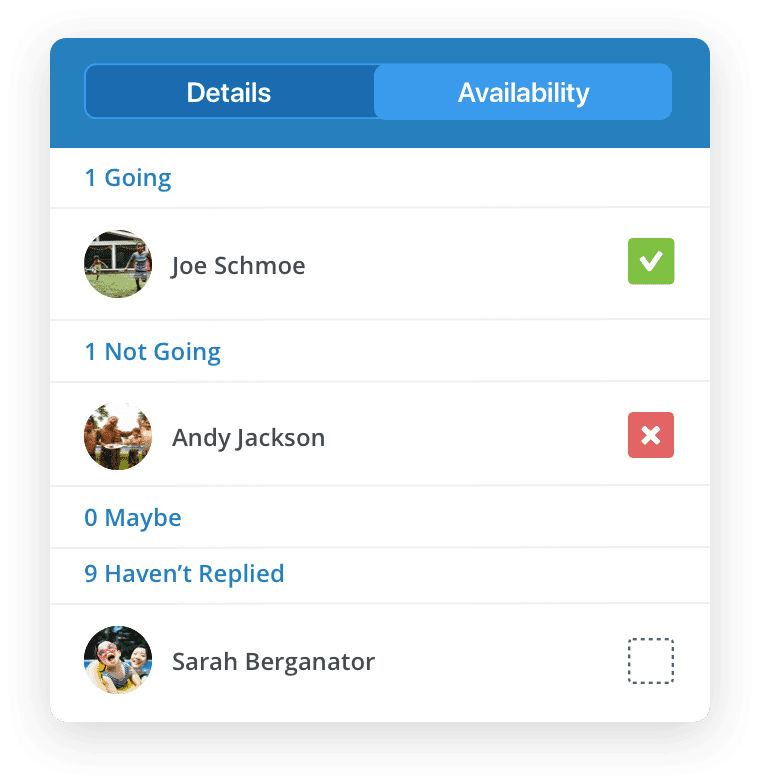

Interviews
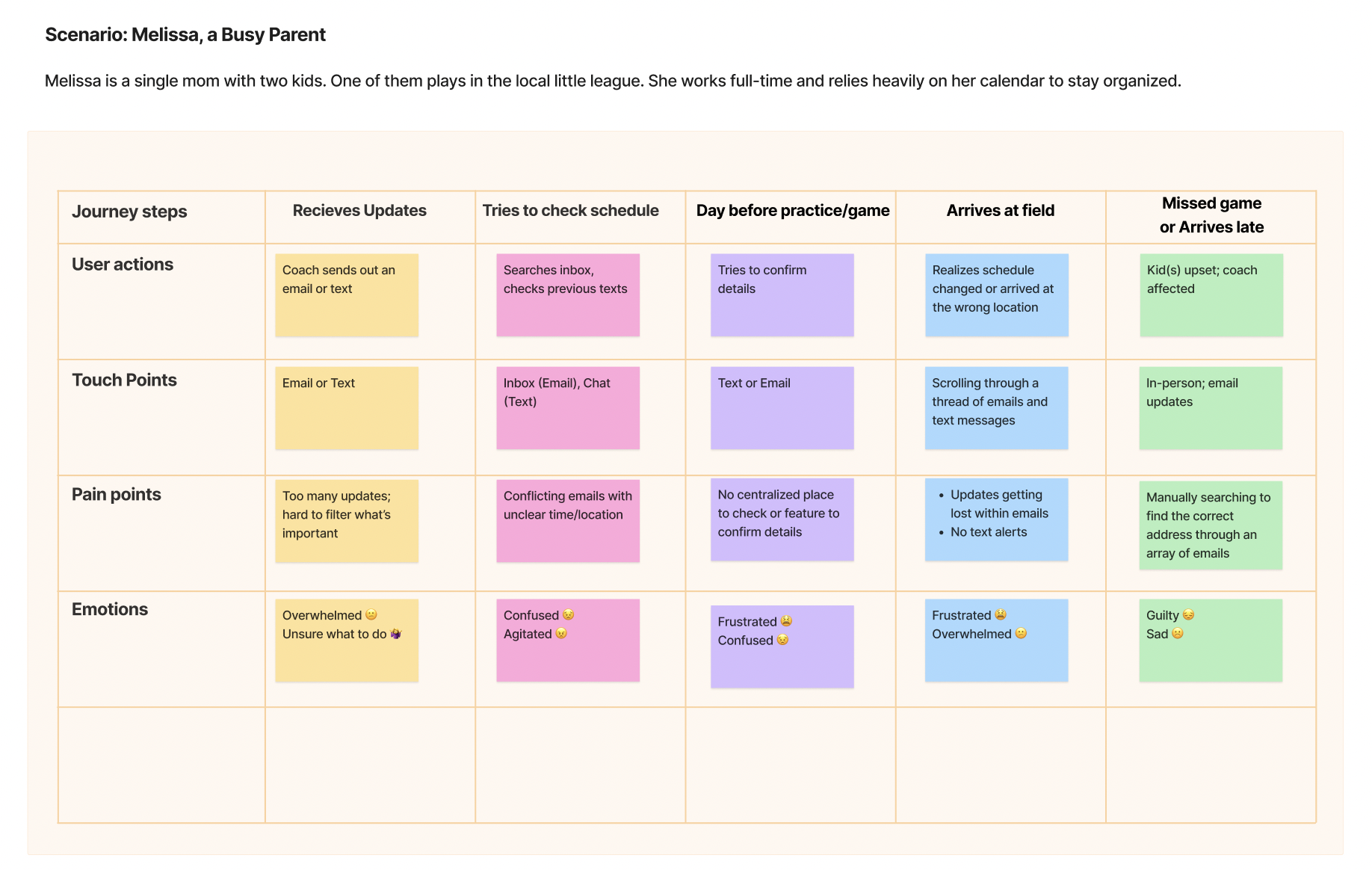
A scenario based journey map helping the team empathize with parents (Click to enlarge)
Analysis
With the help of the journey map, we were able to pinpoint where communication breaks down, primarily through emails and text messages which often fails to assist parents with league updates effectively. This creates confusion, missed updates, and unnecessary stress for both parents and coaches.
To address this, we created an affinity diagram to analyze features that could offer both parents and coaches a seamless experience aligned with their day-to-day responsibilities.
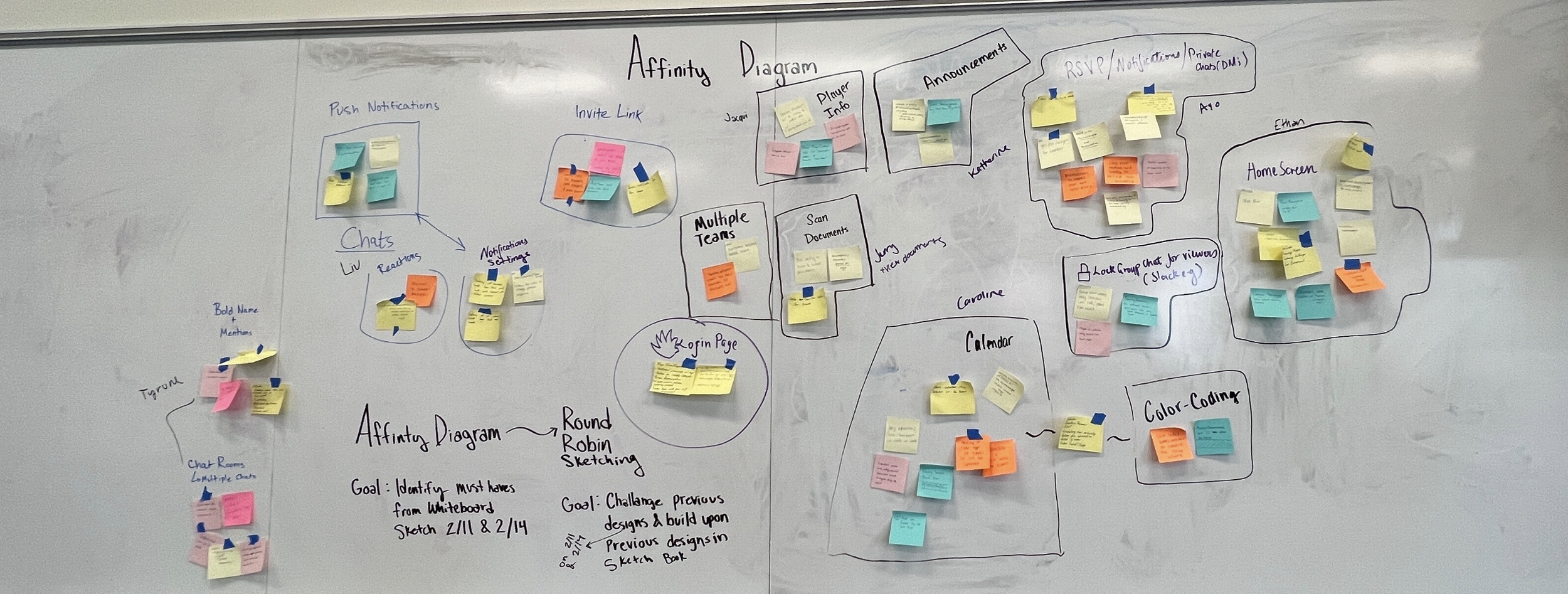
Our Affinity Diagram created during one of our collaborative sessions (Click to enlarge)
Main Insights
From our analysis, we identified key themes that revealed the need for specific features designed to support both coaches and parents in the long run.
Ideation
With the features in mind, we started sketching out how they might look, but then a key question came up: "What device makes the most sense for parents to use these features?" In a previous meeting, we learned that the league currently uses a desktop to manage game schedules and view past results. This suggested that designing for desktop wouldn't meet the needs of parents, who are often on the go and require quick, mobile access to updates.
When designing the announcement feature, our team had a few different ideas on how coaches should create alerts or updates with ease. Here's a look at what we explored and why:
Coaches, with the help of these three features, can holistically deliver information to parents in a concise manner.
Parents lead busy lives, and these features offer stability in their lives while dealing with league conflicts and events.
Onboarding Experience
Reflection + Next steps
This project taught me a lot, not just about the design process, but also from the teammates I worked alongside. I'm grateful for the guidance, collaboration, and insights I gained throughout the experience. Here are a few key takeaways and ideas we hope to explore further:
- Hard-to-Reach Users
Finding coaches and parents who understood Little League communication challenges was difficult. Sometimes improvisation is needed when direct access to a user group isn't possible, by reaching out to peers. - Learning from Leadership
Working with more experienced teammates provided an opportunity to observe how they led meetings, organized tasks, and communicated with stakeholders. I'm grateful for their encouragement during desk crits and client check-ins. - Design Isn't Linear
This project helped me understand that the design process involves constant iteration. We frequently circled back to research or made changes based on testing feedback, emphasizing that flexibility was key to progress. - More Testing (If We Had Time)
I would have loved to conduct heuristic evaluations, as recommended by our professor, to assess how well our solution met user expectations and where improvements were still needed. - Ideas We Hoped to Include
Due to time limits, not every brainstormed idea could be included. Here are two features we would still love to explore:- DocuSign Integration for easier sharing of important forms.
- Calendar Syncing to help parents plan ahead and avoid missing games.